How to make Zsh shell look nice on Mac Terminal
I have already blogged about bash alternatives, Fish shell and Zsh in my previous blog here. I have only started using Zsh recently due to recommendations from a colleague, so thought I'd give it a try. This blog is mainly focusing on how to make Zsh look nice, so no tutorial on installing it.
With Zsh there are two main popular framework, oh-my-zsh and prezto. From my research, it seems that oh-my-zsh is more complete in terms of resources and plugin, but prezto seems to have better performance. I went for performance myself, so prezto.
There are already plenty of themes for prezoto:
agnoster cloud damoekri giddie kylewest minimal nicoulaj paradox peepcode powerline pure skwp smiley sorin steeef adam1 adam2 bart bigfade clint elite2 elite fade fire off oliver pws redhat suse walters zeframFor some visuals refer to this blog where Mike Buss listed all the themes.
I personally quite like the default theme sorin, so I kept it like that. But the colours looked really bad on all the different Terminal profiles on Mac. So I went ahead and add my own colours for it. I ended up using material design colours for this.
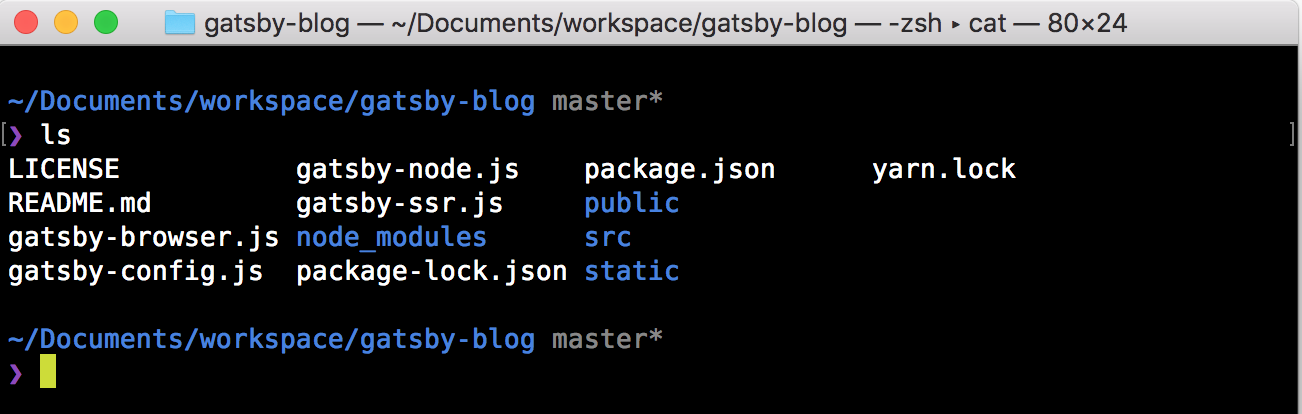 (screenshot updated on 20/08/2018, old link was broken)
(screenshot updated on 20/08/2018, old link was broken)
You can download the Terminal profile here.
