Create personal email address with custom domain
Since Oct 2018, roughly 6 months ago, I have decided to utilise my own custom domain and create my own personal email address with this domain. In my mind, it was always going to be some complex process, and have been avoiding it until now. But recently, I found an easy way to do this and thought I'd share it on here.
Why you might want to do this
Personally, I wanted a way to separate my personal and work emails. It can be quite frustrating to get LinkedIn and other job emails spamming my personal inbox. It just means I have to constantly check my phone all the time. If I had them in separate email addresses, maybe then it is possible for me to turn off alerts for work email after working hours and turn it back on the next day when the workday starts (maybe with some tools it's even possible to automate this). If nothing else, it will help me to keep my personal email private.
My setup
This guide assumes you have a custom domain and it is in use somewhere. For me, I got this domain on Netlify DNS. Getting this done on their site was very simple, I can't say about other services. But hopefully it will be simple enough for you as well!
Step 1. Pick your solution
There are a few ways of getting this done. I've picked the easiest one improv.mx, but I'd recommend you look at the other options. My personal favourites are services such as:
- Google Suit which costs money but arguably provides a better and more complete service. Since it includes 30GB Google Drive storage, video conferencing and etc.
- Zoho Mail is free for "Up to five users,5GB/User, 25MB attachment limit. Web access only. Email hosting for a single domain". Yes, it is a lot of requirements, but for some people, it might be enough.
If you choose to go with another service Google Suit or Zoho Mail, then the rest of the steps won't make much sense to you.
Step 2. Set up DNS records
The improv.mx website has really good instructions on how to get this done. Just follow the following steps and it will start forwarding your emails.
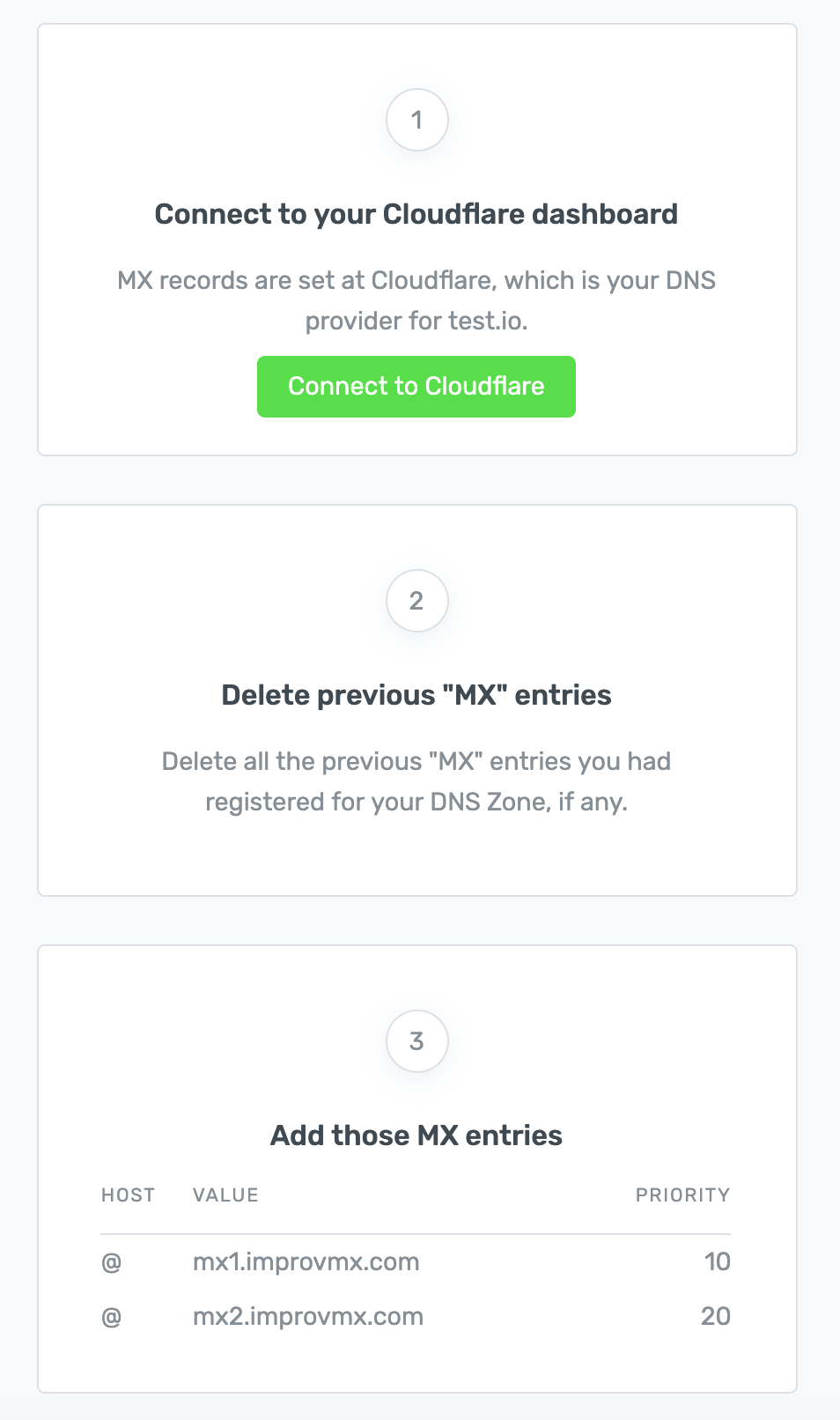
improv.mx will take a custom domain and alias for that domain (e.g. hello@domain.com) then any email sent to that email domain will be forwarded to a user-defined email address (e.g. user-defined@gmail.com).
I have decided to use my personal gmail address for now, but the ideal setup would be to sign up to another random Google account like 93g93984@gmail.com and use that as the forwarded email address. This way you could have more control over the forwarded emails. An example could be what I mentioned above, turn off the notification for that account altogether when you go on holiday. Just write yourself a little note to turn it back on when you get back!
Step 3. Reply from forwarded email account
This step is pretty key considering there is no way for you to reply to any emails on improv.mx website. It would be pretty weird for people to send email to X email address, and get a reply from Y email address.
How to do this you might ask? Luckily, improv.mx got us covered once again. Follow this guide from improv.mx and get the reply from your custom email setup once and for all.
Notes: There are quite a few steps involved, so I won't include any images here.
Step 4. Set up a filter in forwarded email account
This step is to prevent emails forwarded to this account from going into spam folder. Gmail seems to be very suspicious of this, and placed a few of my test emails to spam folder. I personally have followed this tutorial to get this setup, it was quick and painless. With this done, you will never have to worry your emails getting moved to spam by mistake.
Be warned!
I tested this solution and it worked great! But it is worth noting on improv.mx website they only guarantee 99% uptime. This means when their services are down, and someone send you an email at the same time, you will never receive that email. Unfortunate, I was not able to test this out since it would require improv.mx service to be offline. But my expectation is that, the sender's email will failed to send and they would know about it, and hopefully could contact you through another method.
Final Words
I'm personally looking forward to start giving out my own custom email address to people. It will also be a lot easier to give to people on the phone as well. Hope this was useful!
